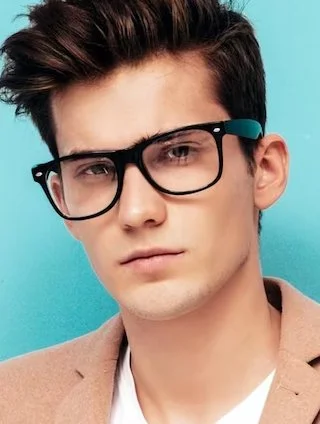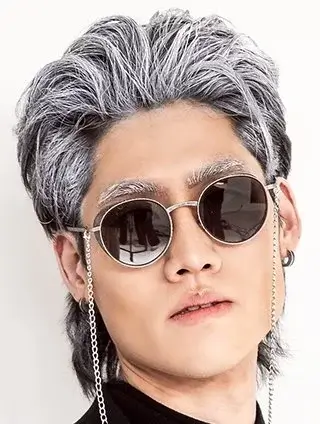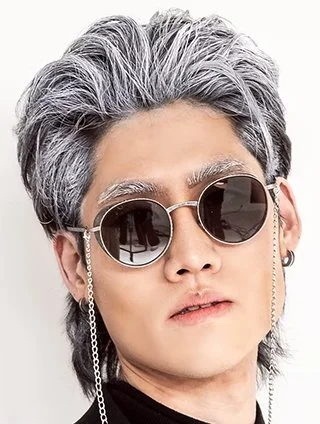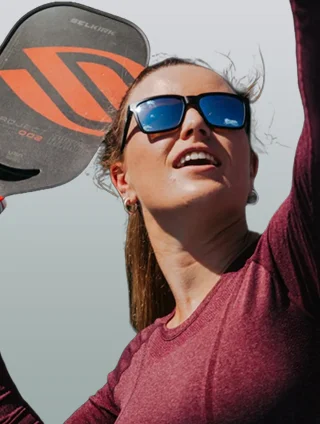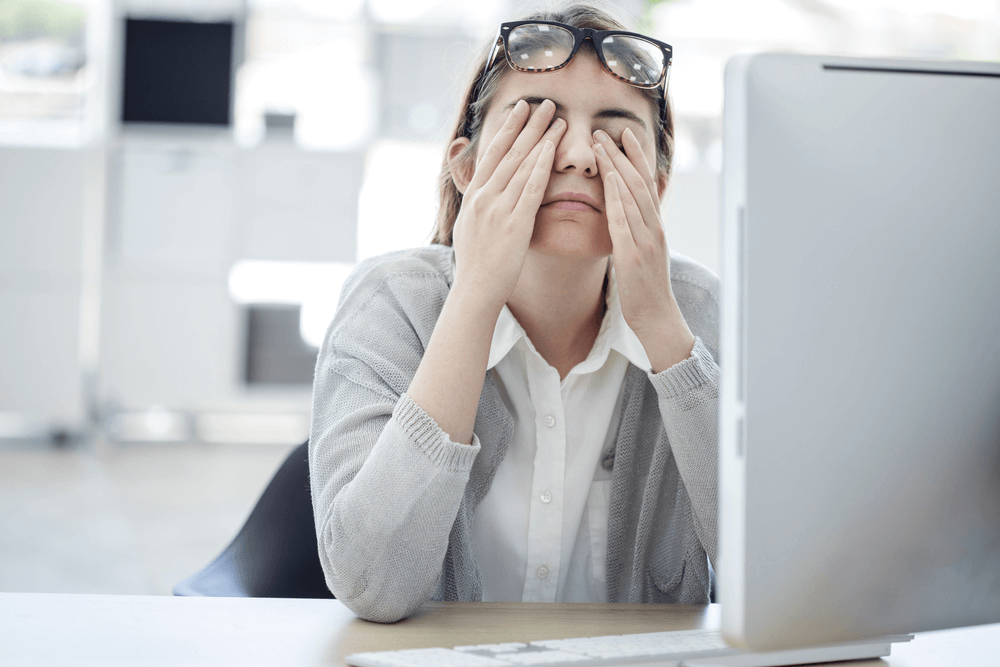Last updated: Wednesday, January 22, 2025
Digital eye strain, commonly called computer vision syndrome, can hurt and cause discomfort. Small changes like reducing screen time and adjusting the lighting at your workstation can usually produce noticeable results in improving eye health rather quickly. Digital eye strain can result in chronic pain for certain individuals. Eye strain symptoms can occasionally affect up to 90% of people who use digital devices. After using screens for extended periods some of them have severe eye strain. Let's examine how long eye strain typically lasts and some remedies for it.
Which Of The Following Behaviours Most Likely Causes Eye Strain?
The primary causes of eyestrain are six. There's a chance that several of these variables are contributing to your symptoms.
Excessive Prolonged Screen Staring
Eye strain is frequently caused by using digital technology. There are several reasons why working on a computer all day browsing through your phone for hours and watching TV can cause eye strain.
- When you stare at a screen you blink less and blinking is a vital part of keeping your eyes moisturized.
- It is common for phones and computers to be angled incorrectly which can cause eye strain and bad posture. It can cause eye strain due to the glare and reflection from screens.
- The brightness of your screen may wear your eyes out.
Reading Continuously Without Stopping
Another common cause of eyestrain is prolonged reading without a pause. Excessive prolonged periods of intense book reading can cause eye strain even though screen brightness and glare are unaffected (unless you're reading on an e-reader). Additionally, symptoms may worsen with each extra five minutes of reading.
Long-Distance Driving
Your eyes are always moving as you drive taking in everything in your immediate environment. They have to refocus frequently as a result, which can cause eyestrain. Another factor that can exacerbate it is sun glare or headlights approaching from behind. Additional aggravating your symptoms while driving is having heat or air conditioning blowing directly into your eyes.
Wear Wrong Glasses
Wearing incorrectly prescribed glasses or not having your vision corrected. Your eyes will strain more than they should to see with an out-of-date or incorrect prescription which can lead to pain and eyestrain. This is also valid if you don't own any glasses but you still need them. It is claimed that after the age of 10, your eyesight begins to deteriorate and that reading difficulties and aging-related issues usually become apparent in your 40s. You might now require glasses even if you have always had perfect vision.
Straining Your Eyes Too Much To See In Low Light

There's a chance you’ve heard that reading in low light strains your eyes. Fortunately, there is no irreversible harm to the eyes. However, short-term issues like eyestrain could result from it. In low light, for instance, your eyes may have trouble focusing and may blink more slowly. This can dry out your eyes and cause strain and discomfort when combined with squinting to try to see better.
Handling An Excessive Amount Of Stress
Many illnesses, including eyestrain, can be attributed to prolonged stress. Your body creates more cortisol and adrenaline when you're under stress which raises the pressure in your eyes. Additionally, your pupils enlarge letting in more light.
How Long Does Digital Eye Strain Last?
The duration of eye strain is not well-documented in the literature. Besides how much time you spend staring at a screen, the American Optometric Association states that other factors like astigmatism and nearsightedness may also have an impact on how uncomfortable you are. Additionally, if your eye condition is untreated, it may exacerbate your symptoms. Eye strain usually passes quickly. Digital eye strain appears to normally disappear an hour after your last interaction with the screen based on anecdotal evidence. Your symptoms may take a little longer to go away if you also have other symptoms like headache dry eyes neck or shoulder strain. Normal conditions allow eye strain to pass quickly—days or longer. Constant eye strain is an indication that there might be an underlying medical issue.
How Much Time Does It Take To Recover?
The pain and discomfort that your eyes experience from eye strain may almost instantly disappear once you look away from your screen. Try focusing on something 20 feet away for 20 seconds roughly every 20 minutes to see if that helps if it doesn't. When you finish reading this article, it would be a good idea to look away if you are reading it on a screen and you are experiencing eye strain. It is important to give your eyes a break from screen interaction at all times.
Can Eye Strain Last For Weeks Or Months?
It might be possible to find relief from mild symptoms in a matter of minutes or hours by taking a screen break or wearing the correct prescription glasses. On the other hand, if your lack of sleep causes your eye strain it might take you a few days to get better. It could be necessary for you to get a new prescription if your symptoms are because of an eye condition or other health issue. As a result, it might take longer—up to several weeks—before you experience an improvement in eye strain. To start learning how to relieve your eye strain you must first diagnose the cause. Your symptoms will lessen faster if you can identify the source of your eye strain and start treating it.
10 Quick Relief Tips to Relieve Digital Eye Strain
1- Digital Eye Strain
Presently, it appears that every individual is fixated on a phone computer, or other electronic gadget. It's contributing to a common issue known as digital eye strain. Digital eye strain symptoms include:
- Tired and uncomfortable eyes.
- Eyes feeling dry.
- Headaches.
- Hazed vision.
- Red eyes.
- A twitching of the eyes.
2- Shoulder and Neck Aches
59 percent of persons who use computers and other digital devices regularly report having symptoms of digital eye strain also referred to as computer eye strain or computer vision syndrome according to research funded by The Vision Council. The following list of ten simple actions can help lower your risk of developing eye strain and its accompanying symptoms.
3- Put Your Eyes To Rest
It's crucial to allow your eyes enough time to recover from any tasks requiring a lot of concentration. Your eyes are working hard if you spend entire days reading using a computer and doing detailed tasks like sewing designing patterns or repairing machine parts. Take time to rest your eyes from focused up-close work. Your eyes will thank you if you take a stroll practice meditation or instead of watching TV pick an audiobook or podcast.
4- Make Use Of The 20-20-20 Rule
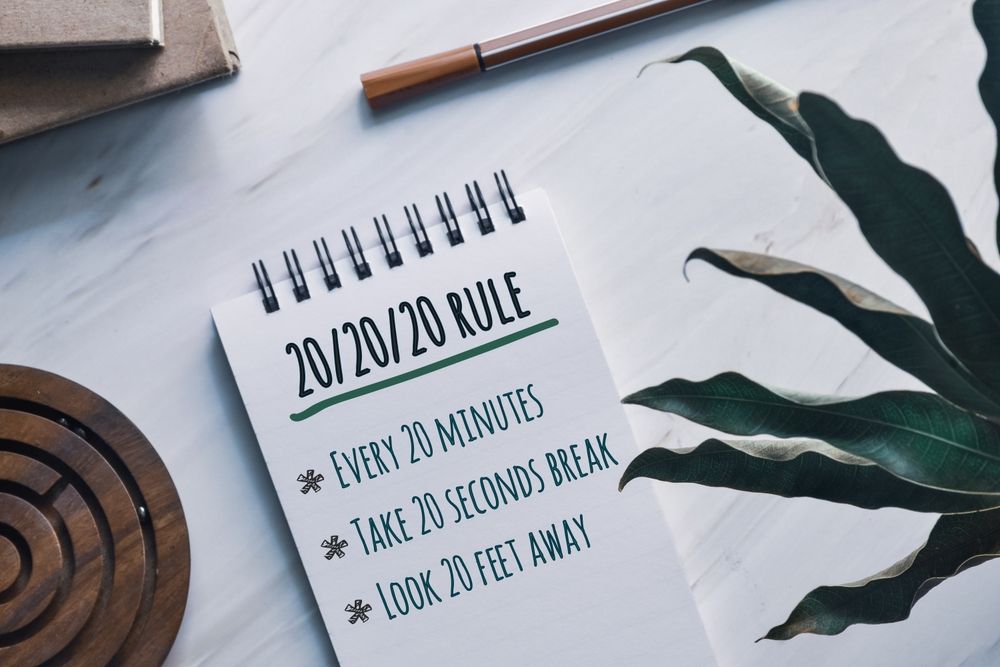
A useful tip to help you take short breaks from prolonged work sessions is the 20-20-20 rule. Observe something 20 feet away for 20 seconds during a 20-minute break every 20 minutes.
5- Look At Any Screen Glare
By dispersing the light within your eye screen glare can impair your vision and cause hazy images. To maintain proper vision your eyes will have to work even harder. Putting your computer or other device where light from any windows can't bounce off of it will help reduce screen glare. Sometimes turning off your screen and looking for the light's reflection will make it easiest to tell where the glare is the worst. Another way to reduce glare is with certain lens coatings. On your next visit to the optician inquire about anti-reflective coatings.
6- Examine The Ergonomics Of Your Workspace
Reducing eye strain can be achieved by taking good care of your body and working with a good posture. Ergonomics in the workplace encompass:
- Maintaining proper posture when sitting: feet evenly resting on the floor back straight and no slouching.
- Keeping all screens at eye level or slightly less than an arm's length away.
- If you flip between digital and paper documents keep a document holder at eye level with your screen.
7- Make Use Of The Correct Lighting
Good vision depends on the lighting. Not everyone can see well in the same lighting and relying solely on overhead lighting can strain the eyes. To change the lighting to a comfortable level for you use a task light or desk lamp. Enough light from direct sources is also beneficial for tasks requiring fine motor skills such as sewing and reading.
8- Maintain A Cosy Atmosphere
The surrounding environment can have an impact on your eyes. Things that can affect how comfortable your eyes are include air conditioning heating and fans that blow directly into your eyes. Low humidity and indoor air pollution in offices can raise the risk of digital eye strain and dry eyes. Steer clear of using a fan or heater directed toward our faces when working. Another way to lower your risk of dry eyes is to keep a humidifier with you.
9- Modify The Preferences On Your Pc
You can adjust your computer's display so that it is comfortable for you. Set the screen colour contrast and text size accordingly. There could be other settings on your computer such as a night mode that reduces blue light or a dark mode that highlights text against a darker background.
10- Explore Blue Light Filters
The sun's artificial lighting and the screens on our digital devices all emit blue light which permeates our surroundings. Even though it offers numerous advantages (like boosting our alertness enhancing memory and cognitive function and maintaining healthy skin) excessive amounts of it can also be hazardous. Macular degeneration has been connected to blue light which can also disrupt your sleep cycle. Ask your optometrist or optician if there is a blue light lens or coating that is appropriate for you if you want a little extra protection against blue light.
Do Reading Glasses Help With Eye Strain?
Both prescription and over-the-counter versions of reading glasses are readily accessible. These glasses are designed for people who can see well in the distance but have trouble reading printed materials like menus at restaurants and books. Additionally, because they are made for temporary use patients are not required to wear them all the time. Reading glasses may be helpful if you experience eye strain from prolonged reading or from having trouble seeing up close. Instead, patients who use computers should consider purchasing computer glasses. Make an appointment for an eye exam if you are unsure which course of action is best.
Eye Exercises For Eye Strain
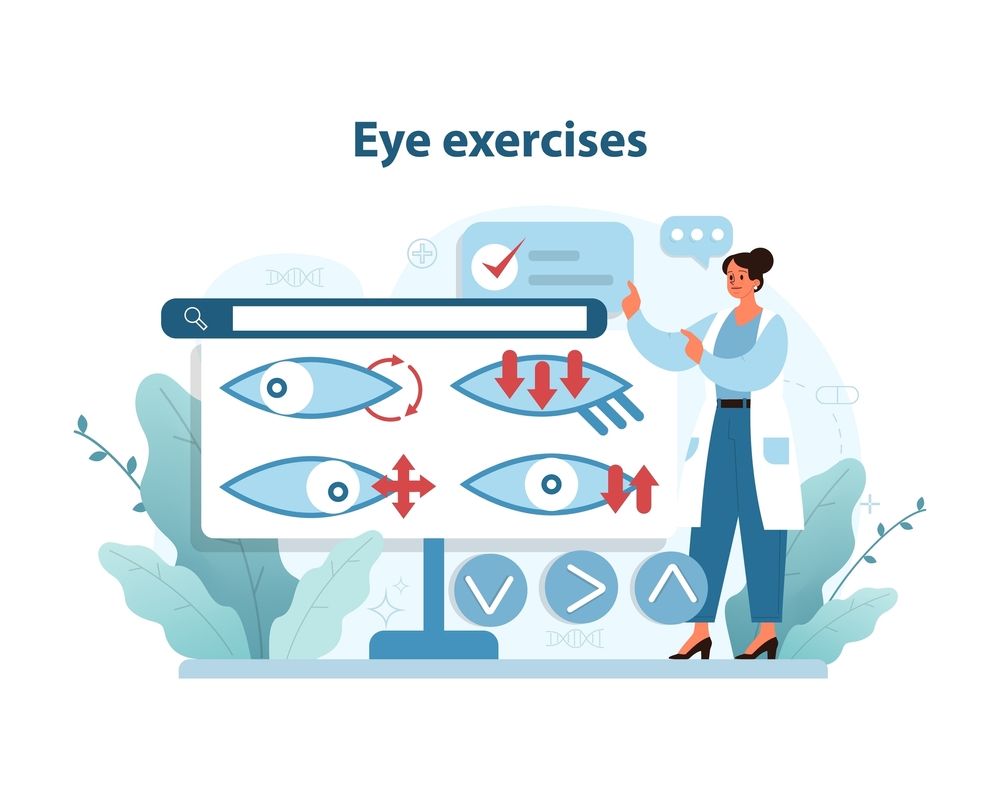
You can probably safely estimate that you look at a screen of some kind for at least a few hours each day. An increasing number of people are experiencing Computer Vision Syndrome whether it's from time spent on their phone at home on the computer at work or a combination of the two. It is a serious term for the strain that staring at bright screens all day puts on our eyes. People often experience dry eyes vision issues headaches and symptoms of anxiety related to eye strain over time. So for those who use computers here are some eye exercises. The best part is that you can perform the exercises for eye strain while at work!
The Eye Roll Practice
This is a technique to relieve eye strain: sit up straight and look to your right while maintaining head posture. Next, roll your eyes slowly to the left and up to the ceiling. Roll your eyes to the floor to finish. Repeat ten times in a clockwise manner and ten times in an anticlockwise manner.
The Exercise In Zooming In
Extend your arm in front of you while sitting comfortably. Focus on the tip of the pen either by holding it up or by extending your thumb. Then while maintaining a single point of focus bend your arm and slowly bring your hand up to your face. When your hand is three inches away from your face begin to slowly extend your arm back to the beginning. Make three more repetitions.
Blinking Rapidly
According to studies when we spend all day staring at screens our blinking tends to be less frequent and less effective. Strive to blink regularly to help keep your eyes clean and moisturized this is one of the best ways to reduce fatigue. Breathe deeply for three breaths while closing your eyes after rapidly blinking 20 times. To reduce eye fatigue at work repeat this every 20 minutes or as often as you remember.
The Worksheet For Figure 8
This exercise is similar to the Eye Rolls except that you will be making figure 8s instead of circles. Because of this, it's a wonderful exercise for tired eyes. Start by looking to the right while maintaining a motionless head. Lift and then slowly lower your eyes to the far left. Next, raise your gaze to the left and slowly move it across to the lower right. Repeat your eights one way a few more times and then the other way around.
Schedule Routine Eye Exams

The foundation of good eye health is routine eye exams. During these examinations, your optometrist can investigate any issues related to your eyes or vision. It is possible to update your prescription and promptly treat any eye conditions. If you find that your eyes are straining see an optometrist.
The Practice Of Palming
You can release tension quickly with this exercise for tired eyes. As you take a comfortable seat rapidly rub your palms together until they warm. Shut your eyes and cover your eyelids with your palms. Breathe deeply a few times while keeping your fingers closed to block out light. Continue as many times as required.
The Activity Of Rest
Our exercises are not all meant to be performed in front of a computer at work: at the end of the day lie down and close your eyes for approximately 480 minutes (or as many as necessary). Repeat each day. Though this isn't exactly an exercise getting enough sleep is essential for maintaining healthy eyes and reducing fatigue!
FAQ's
How long does eye fatigue last?
Eye fatigue, also known as eye strain, typically subsides within minutes to a few hours after resting your eyes.
Can eye strain last for weeks?
While uncommon, if the underlying cause isn't addressed, eye strain can persist for days or even weeks. Persistent symptoms should be evaluated by an eye care professional.
How long does eye strain last?
Generally, eye strain resolves within a few hours of resting your eyes. However, the duration can vary based on individual circumstances and contributing factors.
What does an eye strain feel like?
Eye strain may cause discomfort such as sore, tired, burning, or itching eyes. Additional symptoms can include watery or dry eyes, blurred or double vision, and increased sensitivity to light.
How long does a strained eye take to heal?
With proper rest and by addressing the root cause, eye strain typically heals within a few hours. If symptoms persist, it's advisable to consult an eye care professional.
How long does eye strain last with new glasses?
Adjusting to new glasses can cause eye strain, usually lasting from a few days up to two weeks. If discomfort continues beyond this period, it's recommended to revisit your eye care provider.